Hi All,
If you have found yourself here then, two things:
1. There is still time to turn back (kidding, we all work at different FTPs, you’ll be fine!).
2. Please read the below carefully as Zwift haven’t made this as simple as it could be.
Download the Workout:
Join our special Whatsapp group for the turbo session, and Cole will provide you with the Zwift Workout file which you will need to transfer to your ‘Custom Workout’ folder in Zwift – instructions here on how to do this.
*Please make sure that you use a computer to do this as there is no way to do this on tablets or phones (not that I’ve found at least!).
Join the Meet-Up via the Zwift Companion App:
1. Update your Zwift Companion name to include ‘LFTC’.
2. Follow me, LFTC.Cole before 9PM on Wednesday (8 December) and I will add you to the meet-up.
If you already follow me then you will automatically be invited – congratulations!
Join the Discord:
Download the Discord app and create an account. You can then join the session server via this link: https://discord.gg/nmRj262q
On the day:
- Log into Zwift and start riding, you will be prompted to join the meet up 10 minutes before it begins – join it.
- Once your avatar is on their turbo waiting for the session to begin, load the workout by hitting ‘Menu’ then ‘workouts’ and selecting ‘LFTC Holiday Zwift’ from your ‘custom workouts folder’. *Don’t worry you can spin your legs without the workout starting.
- I’ll start the chat 10 minutes before the session for those of you who want some extra social time. In Discord, click ‘voice channel’, highlighted in red below, you can then ‘join voice’ and start talking! I will be coaching the session through this platform too.
- You should then be set up and ready to go at 7pm sharp when the workout will kick in!
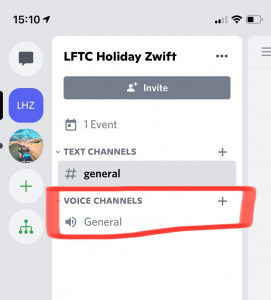
Looking forward to seeing you there!!
Cole